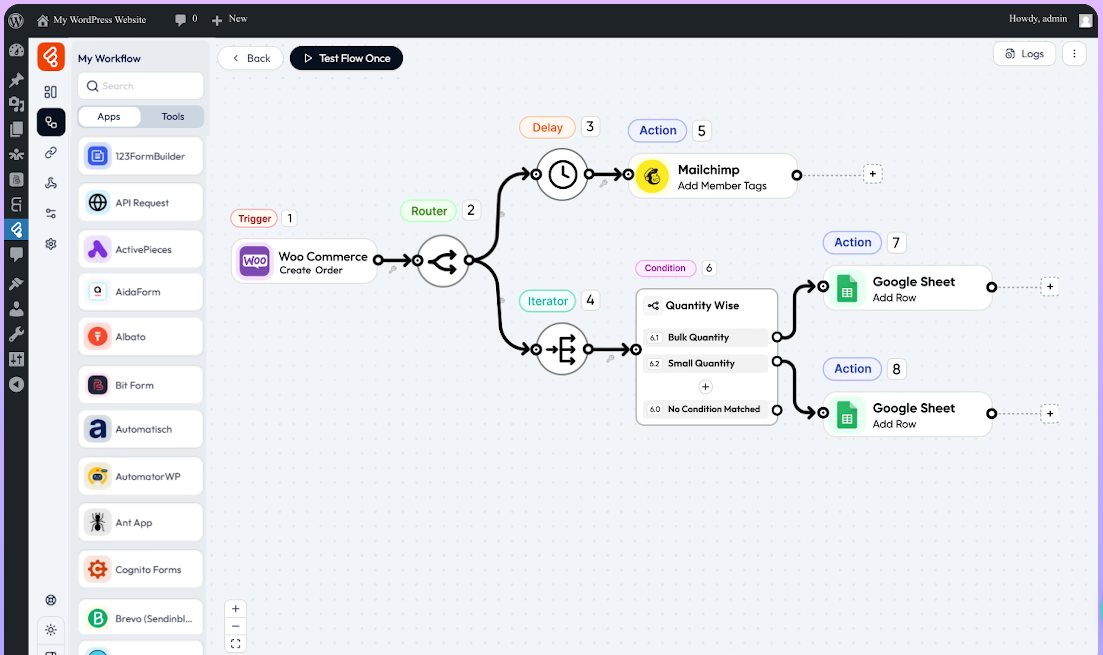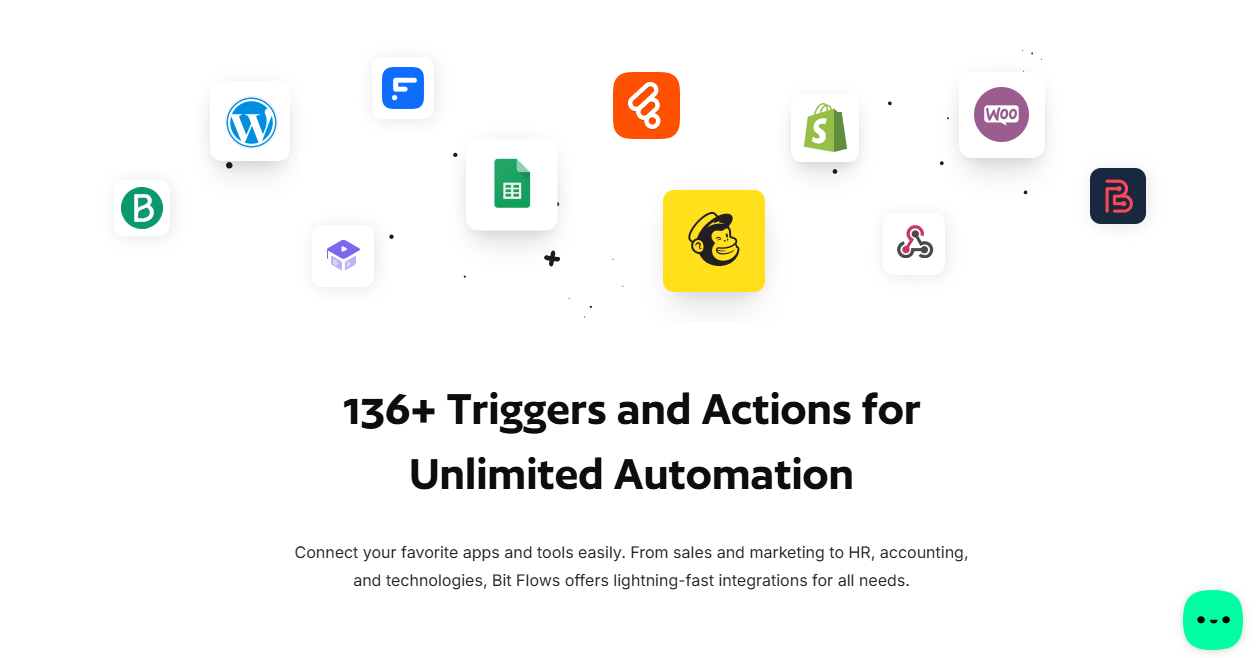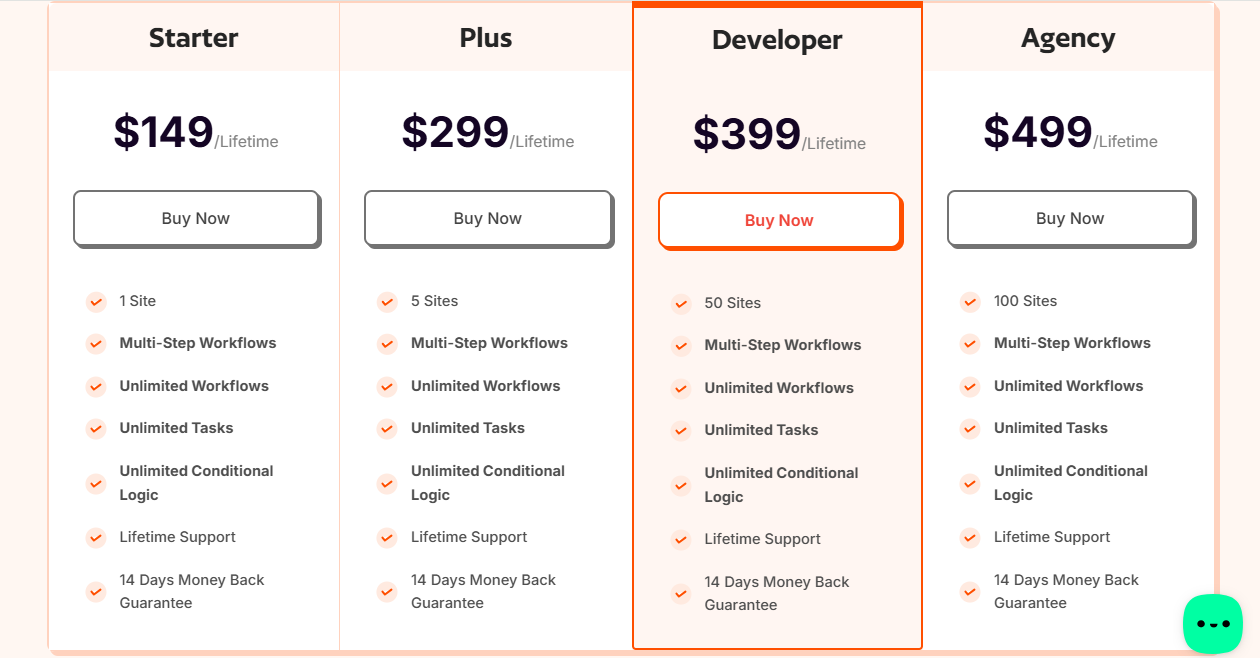Automation is no longer a luxury—it’s a necessity. According to a 2024 report by McKinsey, 66% of businesses have automated at least one core process to improve efficiency and reduce costs. For WordPress users, automation often means relying on external services like Zapier or Make, but these platforms come with recurring costs and task limitations.
Enter Bit Flows, a powerful, self-hosted WordPress automation plugin designed to streamline workflows without per-task fees. But does it truly live up to the hype? Can it replace third-party automation tools while providing greater flexibility and control? In this in-depth review, we’ll explore Bit Flows’ features, benefits, integrations, and how it stacks up against competitors. Let’s dive in!
What is Bit Flows?
Bit Flows is a self-hosted WordPress automation plugin designed to help users create and manage workflows directly within their WordPress environment. Unlike cloud-based automation platforms like Zapier or Make, Bit Flows runs locally on your WordPress site, giving users full control over their data and eliminating per-task or per-workflow fees.
With Bit Flows, you can automate various tasks such as:
✅ Sending automated emails when a form is submitted
✅ Syncing data between WordPress plugins (e.g., WooCommerce & Google Sheets)
✅ Updating CRM records when a new user registers
✅ Scheduling social media posts based on website activity
How Does Bit Flows Work?
Bit Flows provides a drag-and-drop visual automation builder, allowing users to design workflows using a no-code approach. These workflows consist of:
- Triggers – Events that start a workflow (e.g., “New order placed” in WooCommerce)
- Actions – Tasks executed based on the trigger (e.g., “Send email notification” to admin)
- Conditional Logic – Smart decision-making steps (e.g., “If the order total is over $100, apply a discount”)
By integrating with 100+ apps and plugins, Bit Flows ensures seamless automation across various tools within your WordPress ecosystem. Whether you're running an e-commerce store, managing a membership site, or automating content publishing, Bit Flows acts as the central hub for all your workflow automation needs.
Key Features of Bit Flows
Bit Flows is packed with powerful automation capabilities that make it a top contender for WordPress users. Here’s a detailed look at its standout features:
1. No-Code Visual Workflow Builder 🎨
Bit Flows offers a drag-and-drop automation builder, allowing users to create workflows without writing a single line of code. This intuitive interface makes it easy to:
✅ Set up complex workflows with multiple steps
✅ Connect different WordPress plugins and external apps
✅ Automate tasks visually, making processes clear and manageable
2. Unlimited Workflows & Tasks 🚀
Unlike traditional automation tools that charge per task or workflow, Bit Flows offers unlimited automation. This means you can:
✅ Create as many workflows as needed without worrying about extra costs
✅ Run workflows at scale, even for high-volume processes
✅ Avoid pay-per-task limitations seen in Zapier and Make
3. Advanced Conditional Logic 🧠
Smart automation requires decision-making, and Bit Flows delivers with:
✅ Conditional statements – Define "if this, then that" rules
✅ Math & string functions – Perform calculations or manipulate text within workflows
✅ Dynamic data routing – Customize workflows based on real-time inputs
4. 100+ Integrations 🔗
Bit Flows connects seamlessly with over 100 WordPress plugins and external platforms, including:
✅ WooCommerce
✅ WPForms
✅ Elementor
✅ Google Sheets
✅ Mailchimp
✅ Stripe & PayPal
This allows users to sync data effortlessly between tools and eliminate manual work.
5. Custom Triggers & Actions 🎯
Users can define custom triggers (starting points for workflows) and custom actions (tasks to execute). This ensures:
✅ Maximum flexibility for automation
✅ The ability to connect with unique business processes
✅ Enhanced control over workflow execution
6. Real-Time Logging & Monitoring 📊
Bit Flows provides detailed logs to track workflow executions, making it easy to:
✅ Identify errors and debug issues
✅ Monitor real-time automation performance
✅ Ensure workflows run smoothly without disruptions
7. Smart Automation Tools 🛠️
Bit Flows includes a set of intelligent tools to handle complex workflows, such as:
✅ Router – Direct data flow based on conditions
✅ Iterator – Process multiple items one by one (e.g., looping through form responses)
✅ Delay – Schedule tasks for later execution
✅ Repeater – Perform actions multiple times automatically
These features make Bit Flows a powerful, flexible, and cost-effective automation tool for WordPress users.
Top 5 Competitors of Bit Flows
While Bit Flows is a powerful automation tool for WordPress, several other platforms offer similar functionality. Here are the top five competitors that WordPress users might consider:
Zapier: The most popular automation tools, connecting thousands of apps to create seamless workflows.
Make (formerly Integromat): offers a visual automation builder with powerful data manipulation tools.
SureTrigger: is an automation tool built specifically for WordPress users, making it a direct competitor to Bit Flows.
AutomatorWP: is a WordPress plugin that enables automation between different plugins and apps.
Uncanny Automator: is designed specifically for WordPress-based e-learning, membership sites, and e-commerce automation.
Who Should Use Bit Flows?
Bit Flows is designed for WordPress users who want to automate repetitive tasks, improve efficiency, and reduce reliance on third-party automation services. Whether you're running an online store, managing a blog, or handling client projects, Bit Flows can streamline your workflow without adding recurring costs.
Here’s who can benefit the most from Bit Flows:
✅ WordPress Site Owners & Businesses
If you run a business website, Bit Flows can help automate tasks such as:
- Sending automated welcome emails to new users
- Creating scheduled backups and system maintenance tasks
- Generating reports and syncing data between tools
✅ E-Commerce Stores (WooCommerce, Shopify)
For online store owners, Bit Flows can:
- Automate order processing (e.g., notify the supplier when an order is placed)
- Sync order data with Google Sheets or accounting tools
- Send personalized follow-ups based on purchase history
✅ Marketers & Content Creators
Marketing professionals and bloggers can use Bit Flows to:
- Schedule & publish content automatically (e.g., post a blog and share it on social media)
- Manage email campaigns (e.g., add users to Mailchimp or ActiveCampaign based on actions)
- Track form submissions and send leads to a CRM
✅ Developers & Agencies
For developers and WordPress agencies, Bit Flows can:
- Automate client onboarding processes
- Integrate custom-built WordPress plugins with other services
- Handle API-based data transfers between applications
Is Bit Flows Right for You?
If you're tired of paying per-task fees with Zapier or other automation tools and want a self-hosted, powerful, and flexible solution within WordPress, then Bit Flows is a perfect fit. Its unlimited workflows, advanced automation tools, and cost-effective pricing make it an excellent choice for businesses looking to scale without additional costs.
Bit Flows Pricing Plans
Bit Flows offers transparent and competitive pricing plans, ensuring that all users have access to the full suite of features without hidden costs or premium tiers. Each plan includes unlimited tasks, workflows, and steps, providing a cost-effective solution for WordPress automation.
Pricing Plans:
- 1 Site Plan: Priced at $149, this plan is ideal for individual site owners looking to enhance their automation capabilities.
- 5 Sites Plan: At $299, this plan caters to businesses or developers managing multiple WordPress sites, offering scalability and flexibility.
- 50 Sites Plan: For agencies or large enterprises, this $399 plan supports extensive automation across numerous sites.